Hide or show contact form
Shown by default, the Contact Us form lets your visitors send you questions about your site. If it's not needed for your business, you can hide the form — and show it later if you do need it.
- Log in to your ITEGY account and open your product. (Need help opening your product?)
- Click Edit/Edit Site.
- Scroll down to the Contact Us section and click it.
- Click the section's Contact Form item.
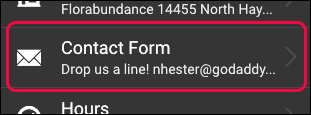
- By default, Show Contact Form is on (green). Click the button to hide the form (or to show it if previously hidden).
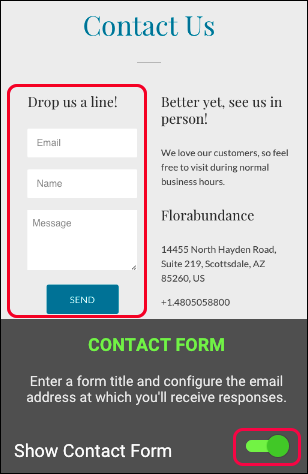
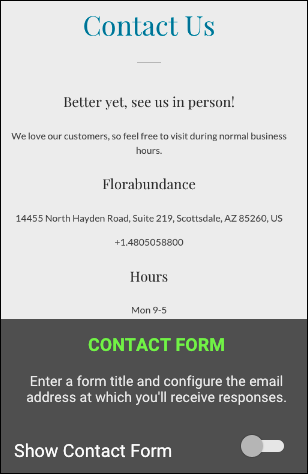
Note: If your business is online only, you may want to delete all text in the address and hours fields.
- Your changes are saved automatically, so click the left-pointing arrow twice and then Done.
- If you're happy with the results, click Publish Site or Publish.
