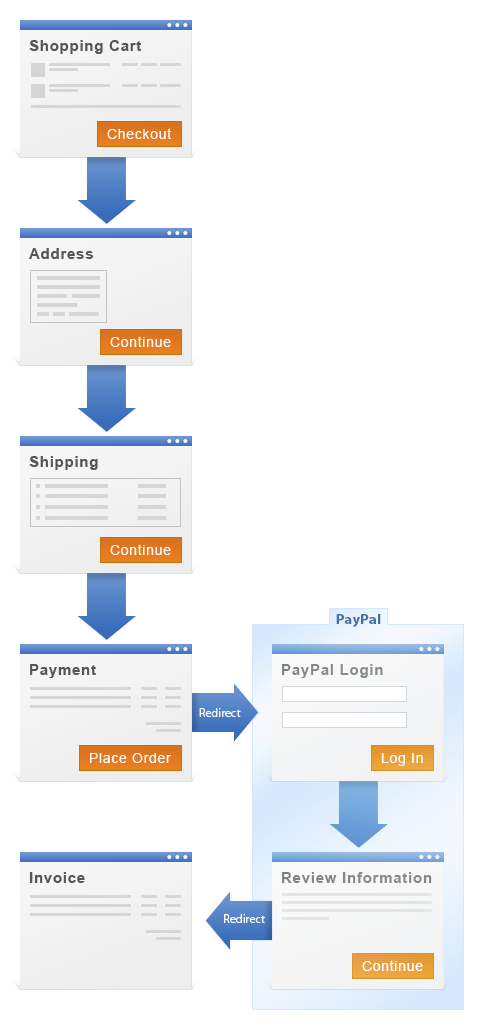What's the difference between the Payment Route and Address Route in PayPal Express?
If you have enabled PayPal Express® in your Quick Shopping Cart account, customers can use this payment method to complete their transactions via either the address route or the payment route. For more information on setting up this payment method, see Working with PayPal Express.
There is little difference between these two routes other than the path the customer takes. As the merchant, you will not see any difference in the process. However, it is important to understand the different paths to answer any confusion your customers may have.
To Complete Payment via the Address Route
With this payment route, PayPal automatically provides the shipping and payment addresses. To complete payment through this route, customers proceed through the following steps.
- From the storefront's View Cart page, click Checkout with PayPal. This step redirects to the PayPal site.
- Log in to your PayPal account.
- Make sure all information is accurate, update as necessary, and then click Continue. This step redirects back to the storefront site.
- Select shipping method, and then click Continue.
- Enter any relevant coupon or promotional code and any special instructions if desired, and then click Place Order.
The transaction is complete and the customer is taken to a printable invoice page.
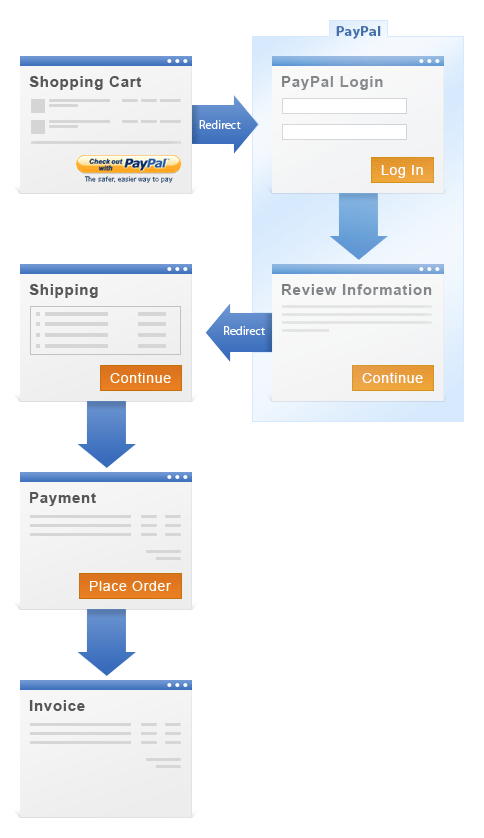
To Complete Payment via the Payment Route
With this payment route, the shipping and payment addresses are entered on the storefront site, before the customer is sent to the PayPal site. To complete payment through this route, customers proceed through the following steps.
- From the storefront's View Cart page, click Checkout.
- Enter billing information.
- Select Shipping Information same as Billing Information or enter separate shipping information.
- Click Continue.
- Select shipping method, and then click Continue.
- Enter any relevant coupon or promotional code and any special instructions.
- Under Payment Method, select PayPal, and then click Place Order. This step redirects to the PayPal site.
- Log in to your PayPal account.
- Make sure all information is accurate, update as necessary, and then click Continue.
The transaction is complete, and the customer is taken to the storefront's printable invoice page.