Connect to my Web Hosting account with SSH (Secure Shell)
Once you have enabled SSH (Secure Shell) protocol on your Web Hosting account, you can connect via SSH using a client. We recommend using:
In order to connect via SSH, you will need to know the following information:
| Field | What to enter... |
|---|---|
| Host | Your domain name or IP address (Details below) |
| Username | Your primary FTP username (Details below) |
| Password | Your primary FTP password (Details below) |
| Port | 22 |
- Launch the SSH client.
- Enter the host name or IP address and the port to establish the SSH connection.
- Once prompted, enter your username and password.
Note: The SSH client you use will determine the exact steps for connecting to your shared hosting account. For detailed information, you can review detailed support documentation for Terminal or PuTTy.
Find your IP address
- Log in to your ITEGY account and open your product. (Need help opening your product?)
- Scroll down to the Server Details section, on the left side of the page.
- Your IP address displays in the IP Address field.
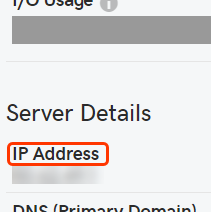
- Use your IP address to establish the SSH connection in Step 2 above.
Find your FTP username and password
- Log in to your ITEGY account and open your product. (Need help opening your product?)
- From the top menu bar, click Files & FTP, then select FTP Users.
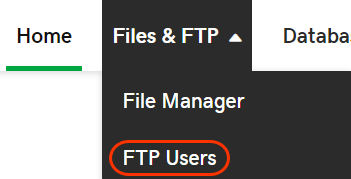
- To change your FTP username or password, click the Actions dropdown and select Change Password or Change Username.
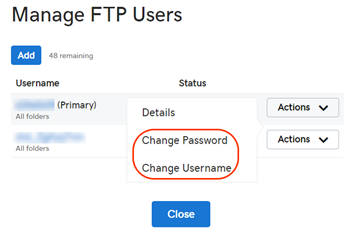
- Fill out the necessary fields in the new window and click OK to confirm the changes.
- Use your FTP username and password to establish the SSH connection in Step 2 above.
Note: Changing your FTP username or password can take up to 2 hours to fully process.
More info
- Once connected, you can set an SSH timeout.
Note: We provide information about how to use certain third-party products. We do not endorse or directly support third-party products and are not responsible for their functions or the reliability of such products. Third-party marks and logos are registered trademarks of their respective owners. All rights reserved.
