Set up DNS with WHM for my cPanel account
Note: This article only applies to servers. Shared Hosting cPanel accounts don't need to follow these steps to set up DNS.
Setting up DNS on WHM for your cPanel server is essential to manage zone files, create and register domain names, and to set up domain nameservers.
- Log in to WebHost Manager for your server.
- Select Server Configuration and then click Basic WebHost Manager Setup.
- At the bottom of the All tab, in the Nameservers section, enter the name for Nameserver 1 as ns1.yourDomainName. For example, if your domain is coolexample.com, enter ns1.coolexample.com.
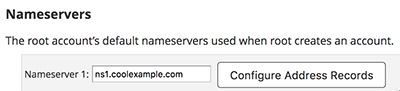
- Click Configure Address Records.
- In Enter an IPv4 address to create an A record, type the server IP address.
- Click Configure Address Records, and after the confirming message appears, click Close.
- Repeat the previous two steps for Nameserver 2.
- Click Save Changes.
- Register the new nameservers as described in Change nameservers for my domains.
More info
- To change the existing DNS for a domain, see Setting up Nameserver DNS Using cPanel/WebHost Manager.
