ITEGY HELP-CENTER Hosting & Servers - Web & Classic Hosting - Work with websites, domains, and files
Change my primary domain name
You can change the primary domain name on your Web & Classic Hosting account. This will change the domain name associated with your account's Web root directory.
Required: If you have an SSL currently installed on your primary domain name, you MUSTremove the SSL prior to changing your primary domain.
- Log in to your ITEGY account and open your product. (Need help opening your product?)
- From the More menu, click Hosted Domains.
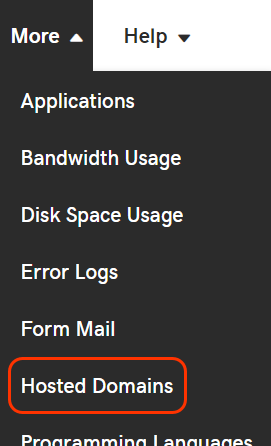
- Select the primary domain currently assigned to your hosting account, then click Change Primary.
Note: A star marks your current primary domain.
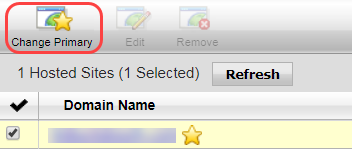
- Enter the new primary domain name you are changing to.
- Click OK to confirm the domain change.
Note: This process can take up to 24 hours to complete. There is no charge to change your domain name.
Next steps
- To ensure your website shows up correctly online, you will also need to update DNS for your domain name.
More info
- Save your content locally by backing up your website via FTP.
