Find my FTP username and password
Using FTP (File Transfer Protocol) allows you to move your website files between your Web Hosting account and your local computer. In order to use FTP, you will need to know your FTP username and password.
- Log in to your ITEGY account and open your product. (Need help opening your product?)
- From the top menu bar, click Files & FTP, then select FTP Users.
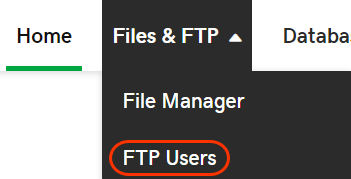
- To change your FTP username or password, click the Actions dropdown for the desired user and select Change Password or Change Username.
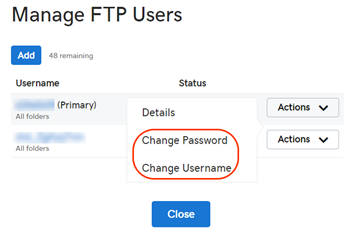
- Fill out the necessary fields in the new window and click OK to confirm the changes.
Note: Changing your FTP username or password can take 2-4 hours to fully process.
Next step
More info
- You can add FTP users to grant other users access to your website files.
- If you no longer want additional FTP users, you can Remove FTP users
