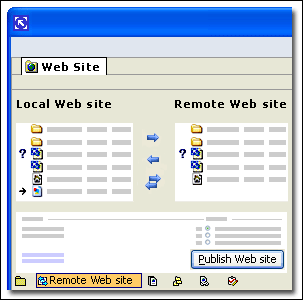FrontPage 2003: Publish your website
FrontPage 2003 is a Web design application that lets you publish content to your shared hosting website.
Note: Our hosting accounts do not support FrontPage Extensions, which enabled advanced features like hit counters and forms.
To Publish website Content with FrontPage 2003
- From the File menu, click Open Site.
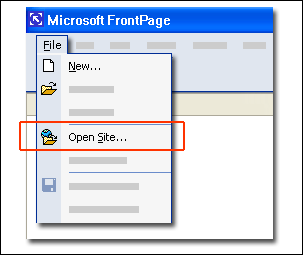
- Under the website tab, click Remote website and then Remote website Properties.
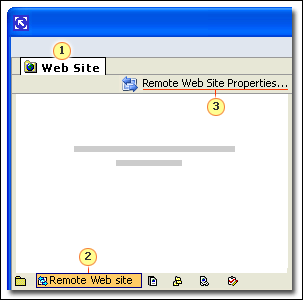
- Under the Remote website tab, select FTP. Enter your host name, which can be found in the Hosting Control Panel. In the FTP directory field, enter your domain's root directory (more info).
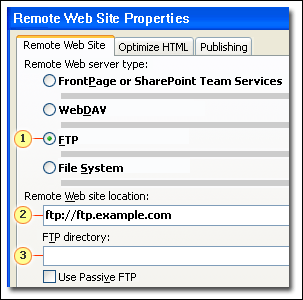
- Select Use Passive FTP if you use a DSL connection or are publishing from behind a firewall.
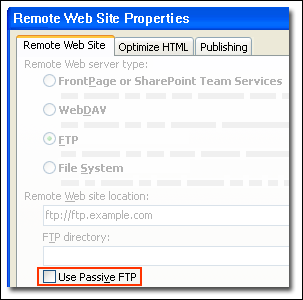
- Click Publish website.