Copy a page
Copying pages gives you a way to quickly create new website pages — without starting from scratch.
- Log in to your ITEGY account.
- In your Products list click Website Builder, and then click Manage next to the account you want to use.
- Click Edit Site.
- Click the page menu and click the copy icon next to the page you want to duplicate.
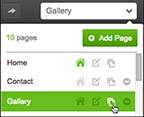
- In the Page name field, enter a name for your page, and click Add. The new page loads.
- Replace the duplicated content with your new content.
- Click Publish, then click the confirmation window link to see the change live on your site.
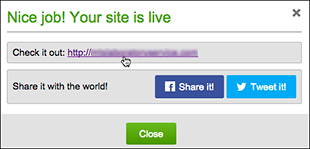
Next steps
See Organize pages with navigation menus to help customers browse your site pages.
