Add marketing email subscribers
Once you've customized your email marketing subscription form and created a marketing email, you'll want to add subscribers. You also can create lists of email addresses to use for specific mailings.
Note: You're limited to 50 subscribers in the Personal and Business plans. The Business Plus and eCommerce (Online Store) plans let you add up to 5,000 subscribers and send up to 50,000 mails each month. See Upgrade my plan.
- Log in to your ITEGY account and open your product. (Need help opening your product?)
- In the Dashboard at the top of your site page, click Subscribers.

- In the panel listing your existing subscribers, click Add subscribers.
- Use the Upload subscribers window's Many at a time tab to upload a bulk list of email addresses. Or click the One by one tab to enter a single name and address. (For more details, including how create customized mailing lists, see Add contacts to the All subscribers list.)
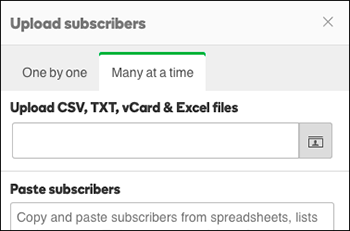
- When you're done, return to your website by clicking Website in the Dashboard bar.
