Change the footer
You can change several aspects of your website's footer section: its layout, background color, copyright, and the default "Powered by ITEGY" text.
Note: You can't add an image to the footer.
- Log in to your ITEGY account and open your product. (Need help opening your product?)
- Click Edit/Edit Site.
- In your main window, click on anywhere in the Footer.
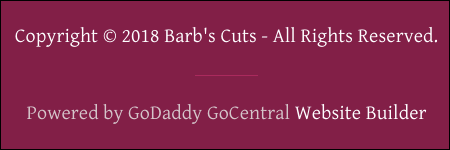
- When the Footer panel opens, click in any pane and make your changes.
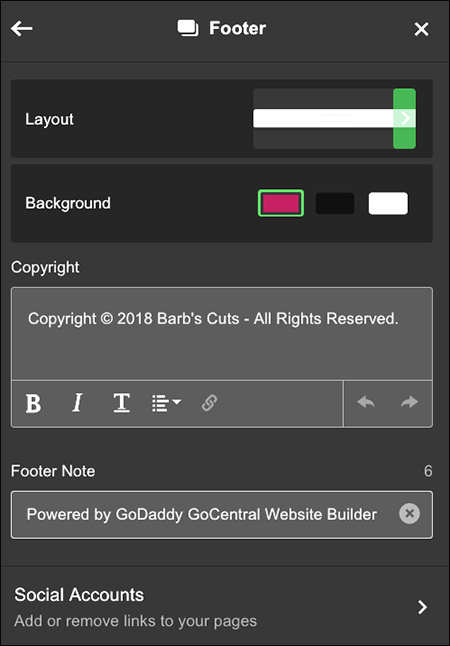
- Your changes are saved automatically, so when you're finished click Done to close the panel or Preview to see the results.

- When you're finished, click Publish Site or Publish to update what customers see.
