Disconnect my site from a Facebook business page
You can disconnect your Website Builder site from your Facebook account. If you remove the connection, your site's chosen page will no longer appear on your Facebook page. Using the same basic steps below, you also can change the connection to display another page from your website.
- Log in to your Facebook account.
- Go to Settings.
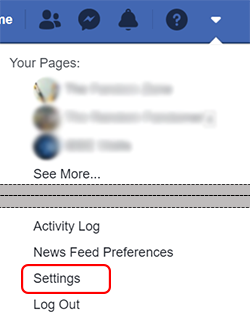
- On the left pane, click Business Integrations.
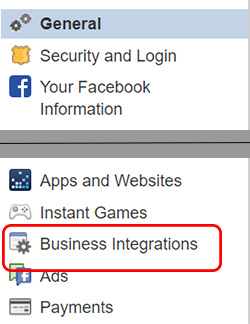
- Check the box next to Website Builder, then click Remove.
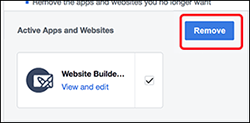
- Click Remove again to confirm the move. You've successfully disconnected your website from your Facebook account.
More info
- Changed your mind? Here's how you can connect your site to a Facebook business page
- Promote your products with social media
- Update a Facebook business page
