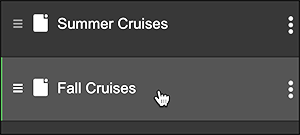Duplicate a page on my website
To quickly create multiple pages with similar content, create a starter page with basic content, and make a copy you can then customize. This works best if you're creating a set of pages that contain similar, but slightly varying, content.
- Log in to your ITEGY account and open your product. (Need help opening your product?)
- Click Edit/Edit Site.
- Click Pages in the My Site panel.
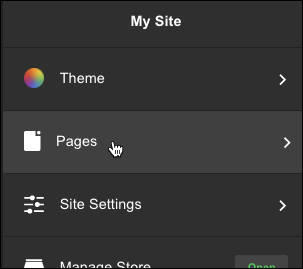
- Find the page you want to duplicate, click the three vertical dots at the right edge of the page panel (not the panel's middle) and select Duplicate Page.
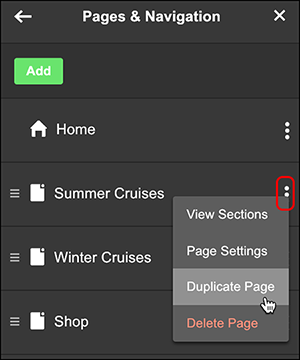
- The duplicated page is listed with the same name as the original, so rename it by clicking that page's vertical dots and selecting Page Settings.
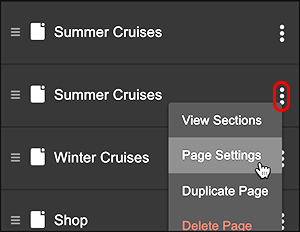
- Enter a new name in the Page Title field and click Done.
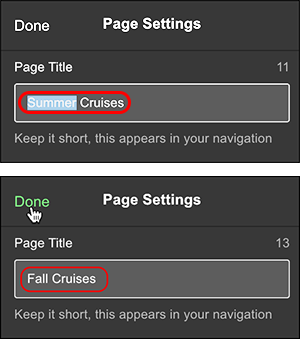
- Click the renamed page to begin customizing its content.