Link photo to a webpage
Photos in your website's Content or About sections can be linked to any page on your website or on another website.
- Log in to your ITEGY account and open your product. (Need help opening your product?)
- Click Edit/Edit Site.
- Click any photo in your website's About or Content sections.
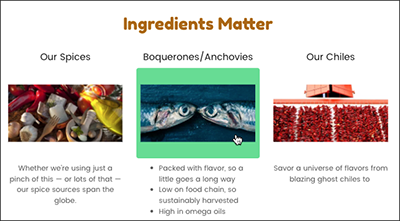
- Near the bottom of the Content panel, click the Link menu and select a page on your website — or one on Another Website.
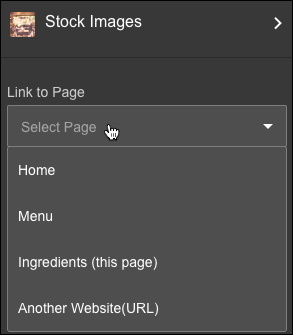
- If you chose Another Website, enter the web address in the Website URL field.
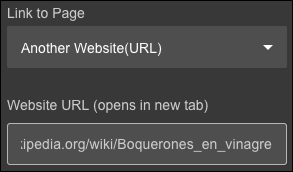
- Your changes are saved automatically so when you're finished, click Preview to see the results, and, if you like, use another of your domains or buy a new one.
- When you're ready to make the changes public, click Publish Site or Publish.
