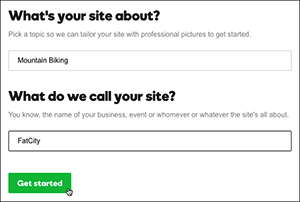Reset my website
When you first set up your website, we ask what your site's about (its category) and the name you want to use to generate its design. If you ever want to start over with a brand-new design, including using a new site category, you'll need to reset your website. This is not the same as "unpublishing" or hiding your site, which is not an option.
Warning: Resetting your site deletes all your site's content except images and store products you've uploaded. Instead of resetting your site, consider whether a better option might be using the Restore button in Step 5, which replaces your current content with a previous version of your site.
- Log in to your ITEGY account and open your product. (Need help opening your product?)
- Click Edit/Edit Site.
- Click the Site Settings panel.
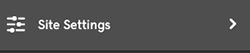
- Click Site History.
- Click Reset Website.
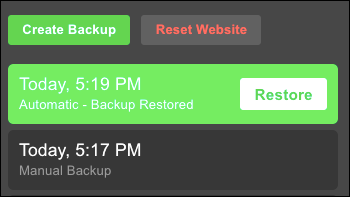
- One last chance to change your mind. If you're ready, click Yes, Start Over.
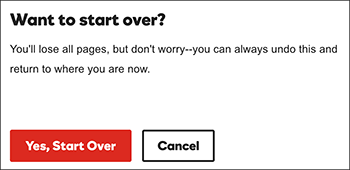
- Your website's content is removed immediately, and you are taken to the original setup fields. Enter new information to set up your website using another design.