Change a domain in my Plesk hosting account
You can change the primary domain name on your Plesk Hosting account. This will change the domain name associated with your account's Web root directory.
Required: If you have an SSL currently installed on your primary domain name, you MUSTremove the SSL prior to changing your primary domain.
- Log in to your ITEGY account and open your product. (Need help opening your product?)
- Next to the Plesk admin icon, click the … and select Change domain.
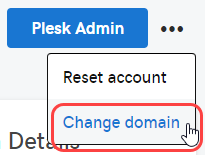
- Choose an option:
Option Required action Select a domain from your account Choose a domain name from the drop-down menu Enter a domain or subdomain Manually enter a domain or subdomain Note: This option will require that you update your DNS A record to the specified IP address.
- Click Change domain to complete the process.
Note: This process can take up to 24 hours to complete. There is no charge to change your domain name.
Next steps
- You can add a domain name to your hosting account.
- Or you can remove a domain name of your hosting account.
More info
- You can save your website files locally by backing up your content.
