Add custom HTML using Page Builder in WordPress
You can insert custom HTML in your pages, such as code for a table, in order to customize your site.
- Open Page Builder in WordPress.
- Click Basic Modules.
Note: If the sidebar is not visible or disappears, click Add Content in the top toolbar to show it again.
- Click HTML, then drag and drop the HTML box to a place on your page.
- The HTML Settings dialog box will appear. From here you can paste or write your custom HTML code.
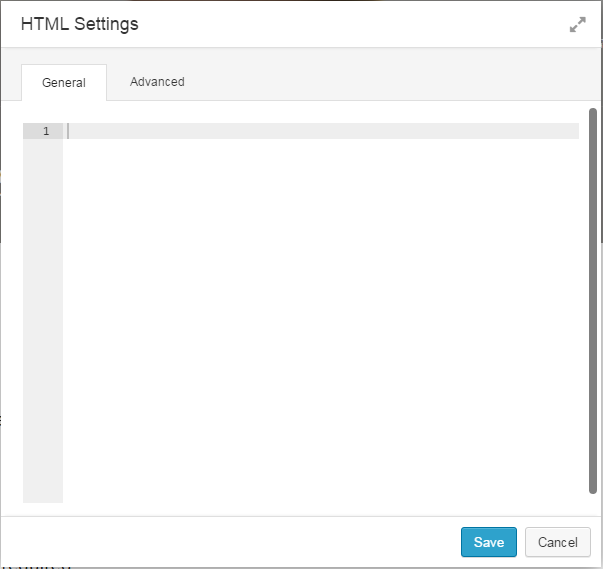
- Click Save.
- Click Done located on the top-right corner.
- Click Publish Changes. If you do not want these changes to go live yet, click on Save the Changes and Exit option.
