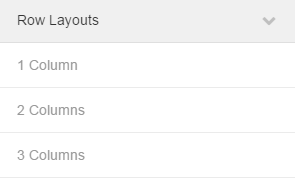Add sections using Page Builder in WordPress
To organize things like photos, text, and videos, you need to add sections to your existing WordPress pages with Page Builder.
- Open Page Builder in WordPress.
- Click Row Layouts in the right-hand sidebar.
Note: If the sidebar is not visible or disappears, click Add Content in the top toolbar to show it again.
- Select the number of columns you need, then drag and drop them to the page.
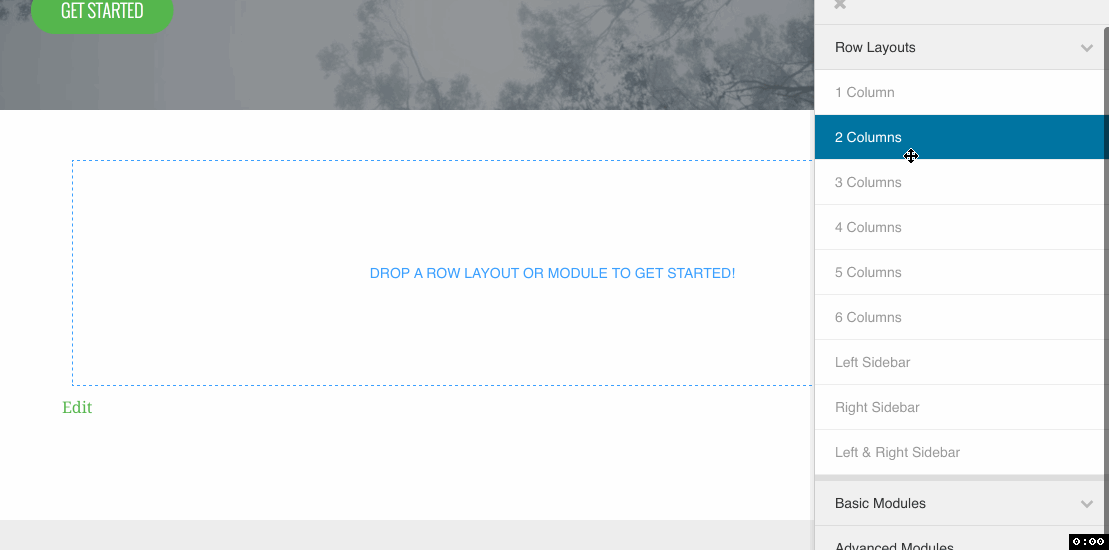
- Click Done.
- Click Publish Changes. If you do not want these changes to go live yet, click on Save the Changes and Exit option.