Change audio file using Page Builder in WordPress
Using Page Builder, you have the flexibility to replace an audio file to your site.
- Open Page Builder in WordPress.
- Hover mouse over the audio file you want to change and click the wrench button.

- Audio Settings dialog box appears.
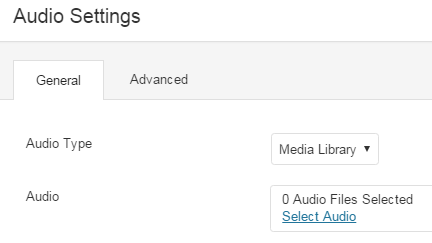
General Audio Settings Audio Type Choose a audio from the Media Library and Link from another source. Audio Select an Audio file or Edit Playlist. Link Paste url into the Link field . Auto Play You can to set the audio to play automatically on your page. Loop You can set the audio to continually play on your page. - Make your changes to the audio file, and click Update Audio Playlist, located lower right hand corner.
- Click Save.
- Click Done located on the top-right corner.
- Click Publish Changes. If you do not want these changes to go live yet, click on Save the Changes and Exit option.
