Change page layout using Page Builder in WordPress
You can change the layout of any WordPress page by using the Layout Template module in Page Builder.
- Open Page Builder in WordPress.
- Click Templates in top right corner.
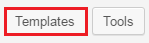
- From Layout Templates dialog box, choose the template you want use.
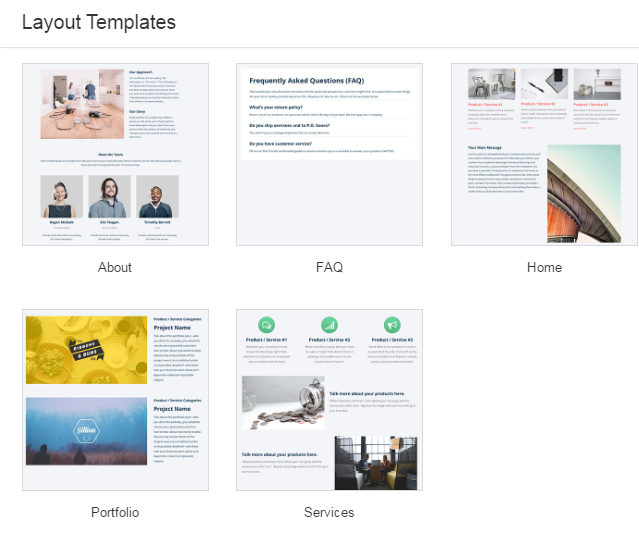
- Click either Replace Existing Layout or Append New Layout.
Note: Changing the template will Replace your existing page layout, whereas the Append option will add the new template to the end of your existing layout.
- Click Done in top right corner.
- Click Publish Changes. If you do not want these changes to go live yet, click on Save the Changes and Exit option.
