Change my Workspace email password
Learn how to change your Workspace email password from the webmail login page.
Not a Workspace admin? This is the password reset process for you. (I am a Workspace account admin and I want to reset my user's email password.)
Note: This article is specific to changing your Workspace email password, through webmail.
Help for cPanel email passwords
Help for your ITEGY account password
- On the Workspace webmail login page, click I forgot.
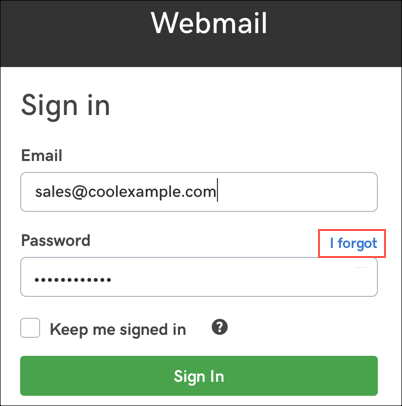
- Enter the email address for the email password you want to reset.
- Complete the security challenge and click Submit.
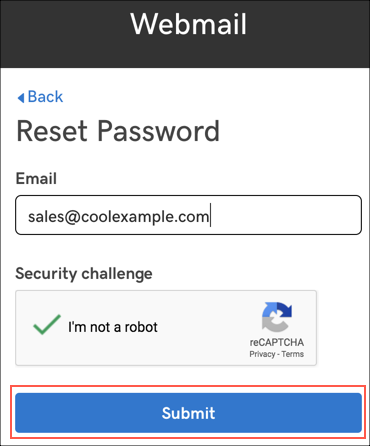
- Select how you want to receive your password reset instruction email.
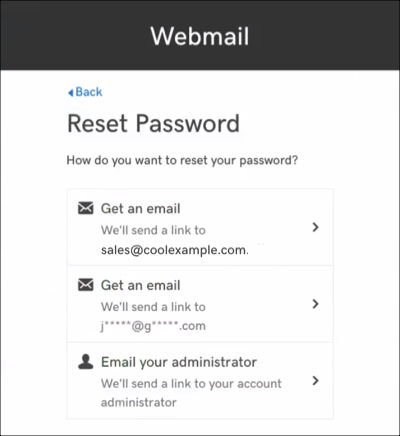
Note: If you do not have a recovery email set, and you do not have access to the Workspace Control Center, then you need to send the email to your account owner or contact the support center.
- The password reset instructions are emailed to your email, your recovery email or your account admin.
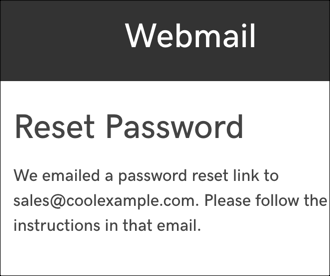
Note: Password reset emails can take up to 30 minutes to take effect. Once your password reset email is delivered to your recovery email account, follow the instructions to reset your password.
