Create a distribution list in webmail
Workspace Webmail lets you email groups of contacts using distribution lists. This lets you send emails to the same groups of people easily, instead of adding them as individual recipients when composing messages.
- Log in to your Workspace Email account and open your product. (Need help logging in?)
- On the Email tab, and click Address Book.
- Select Distribution Lists.
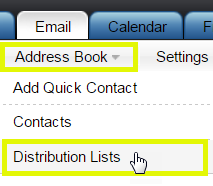
- Click Add Distribution List.
- Enter a Distribution List Name.
- In the Available Contacts list, select the contacts you want to add, or click Select All.
- Click the chevron button > add a contact to the Selected Contacts list.
- When you're finished, click OK.
Next step
- To send email to your distribution group, add the distribution group to the To: field in your compose window. Click in the field, and start typing to see a list of available contacts and groups. Read more about composing messages in webmail.
Note: To keep a distribution group private, add the distribution group in the BCC: field.
More info
- You can view your distribution group list in your address book.
- You aren't able to export the distribution list, itself, but you can export your address book.
