Set the number of emails to display
You can specify how many email messages you want to set on your Web-Based Email Homepage.
- Log in to your Workspace Email account and open your product. (Need help logging in?)
- If Homepage does not automatically display, click the Homepage tab.
- In the section where it displays your recent mail activity, click the pencil button.
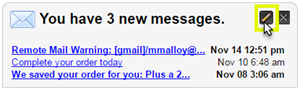
- Specify the number of recent emails you want to display on your Homepage, and then click Save.
More info
- To learn more about Homepage, see Using the Web-Based Email Homepage.
