Set up my email using Thunderbird
Learn how to set up your Workspace Email account on Mozilla Thunderbird. Then you can send and receive business emails from Outlook on your Mac or Windows computer. (The images below may not match yours depending on your version of Thunderbird.)
When you install Thunderbird, it will attempt to detect your port and server settings. If it's successful, Thunderbird sets up your email with just a few clicks. If it can't, you must enter them manually.
- Open Thunderbird.
Note: First time setting up a Thunderbird email account? See install Thunderbird.
- In the Accounts section, under Create a new account: click Email.
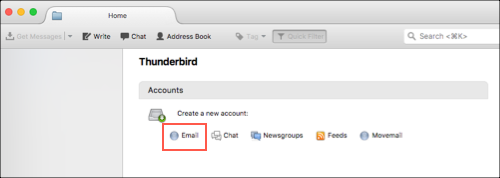
- Click Skip this and use my existing email.
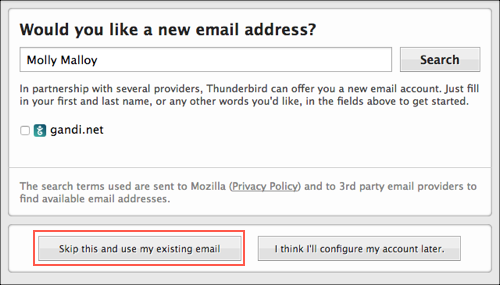
- Complete the following fields:
Field What to enter... Your Name The name you want to display as your sender name. Email Address Workspace Email account email address. Password Workspace Email account password. - Click Continue.
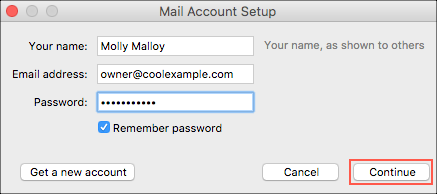
- Confirm or select the IMAP (remote folders) setting.
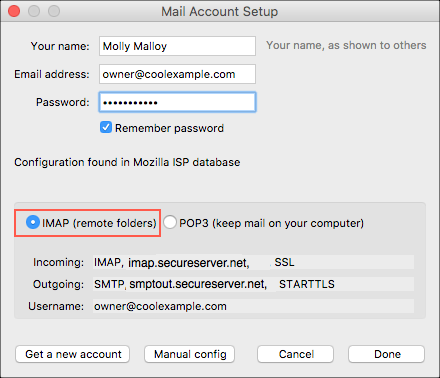
Note: You can also use POP3 to configure your Workspace Email account settings. See Set up up my email account using POP settings.
- Click Done. Your email inbox should display on the left side
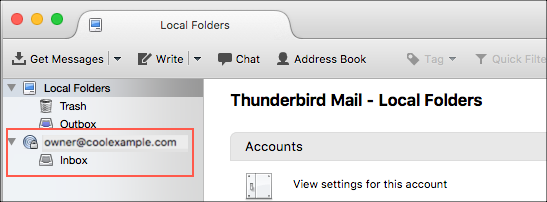
Note: If Thunderbird does not detect your port and server settings, you need to manually configure them. Help me with manual configuration
- Test that your email is set up properly by sending yourself a message from your webmail. When you receive it, reply from Thunderbird to test your outgoing server settings.
More info
Set up your email account on your phone:
Note: As a courtesy, we provide information about how to use certain third-party products, but we do not endorse or directly support third-party products and we are not responsible for the functions or reliability of such products. Thunderbird is a trademark of the Mozilla Foundation in the United States and/or other countries. All rights reserved.
