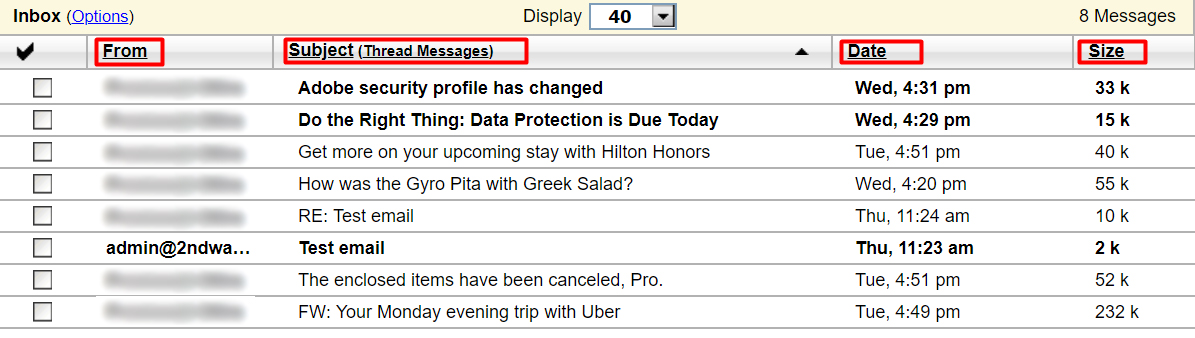Sorting messages
Learn how to organize your Workspace inbox. In Workspace, like most email applications, your inbox shows your email sorted by the date you received the message.
You can control how you sort your inbox and display messages alphabetically by subject, messages with attachments first or sort messages alphabetically by sender. You can switch between these sorting options at any time.
The steps to sort messages differ based on whether you're using the the Updated View or the Classic View. (How do I know what view I am using?)
Updated View
The steps to sort messages vary depending upon what kind of reading pane you use. (More about reading panes here.)
Vertical reading pane
- Log in to your Workspace Email account. (Need help logging in?)
- Go to the upper-right corner of the Inbox column, and then click the hyperlink.
- Select how you'd like to sort messages.
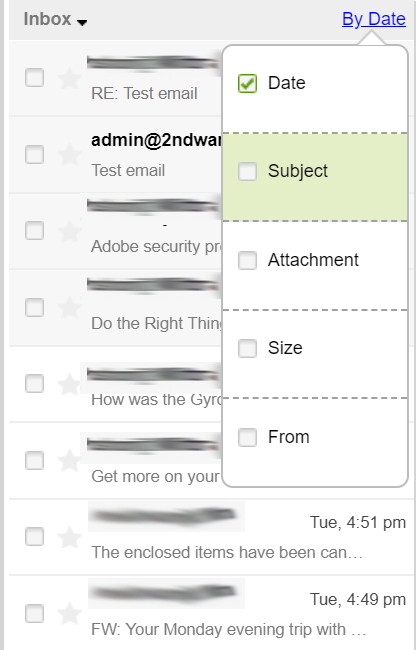
Horizontal reading pane
- Log in to your Workspace Email account. (Need help logging in?)
- Go to the upper-right corner of the Inbox column, and hover over the arrow icon.
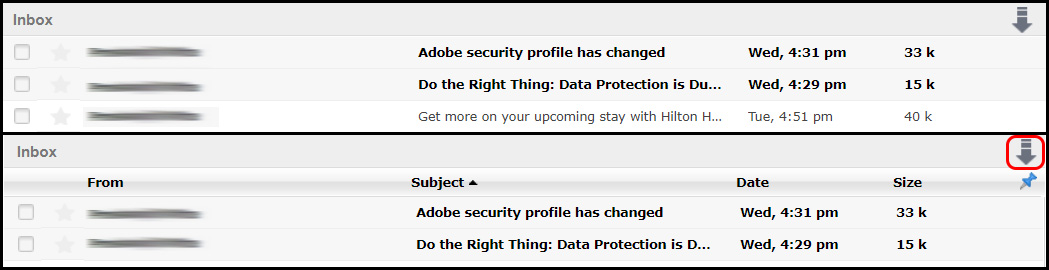
- On the header bar above your list of messages, click From, Subject, Date, or Size.
Classic View
- Log in to your Workspace Email account. (Need help logging in?)
- Go to the header bar above your list of messages, and then click From, Subject, Date, or Size.