Updating Message Formatting Settings in Your Outlook Email
Make sure your email client settings are Workspace Webmail compatible. While winmail.dat files containing formatting tables are not harmful, they may cause confusion. Change your Microsoft Outlook® message formatting options to prevent sending winmail.dat files with your messages.
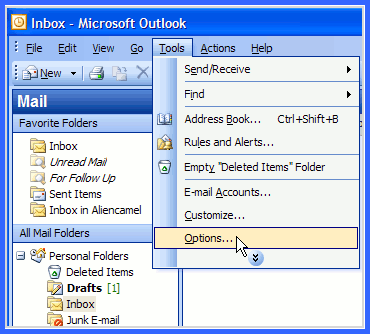
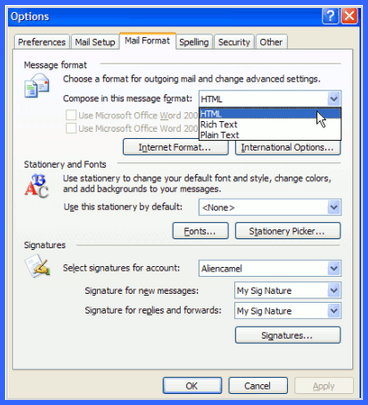
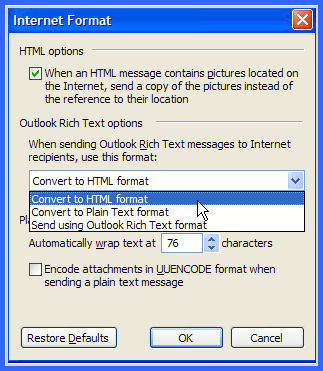
To Disable Winmail.dat Attachments
- From the Tools menu, select Options.
- Go to the Mail Format tab, and from the Compose in this message format list, select HTML.
- Click Internet Format, and then Outlook Rich Text options.
- Select Convert to HTML format, and then click OK.
Note: As a courtesy, we provide information about how to use certain third-party products, but we do not endorse or directly support third-party products and we are not responsible for the functions or reliability of such products. Outlook® is a registered trademark of Microsoft Corporation in the United States and/or other countries. All rights reserved.
